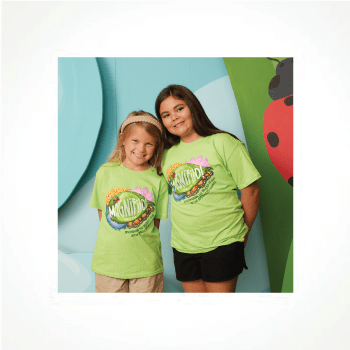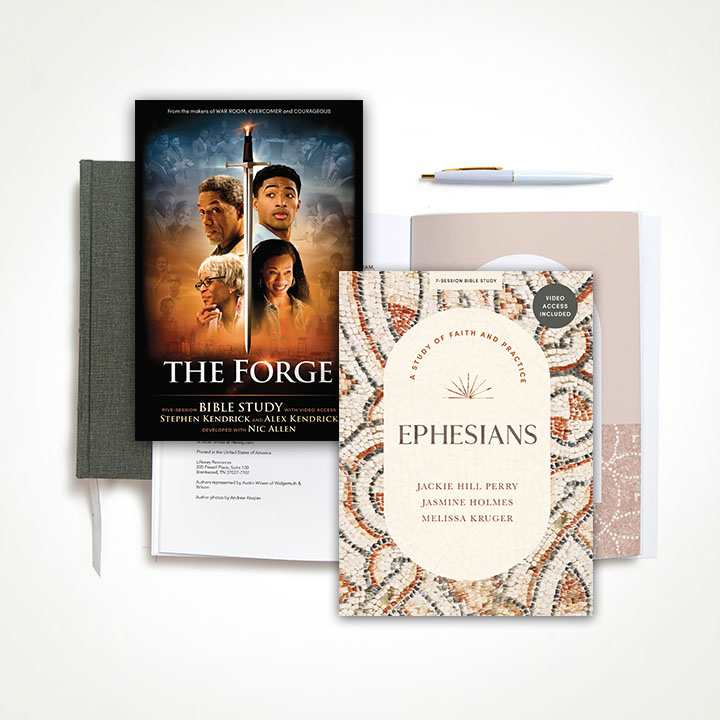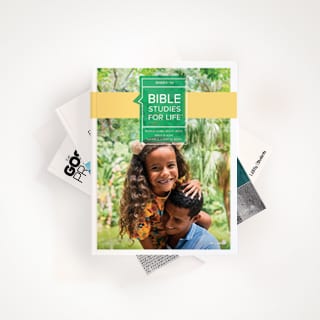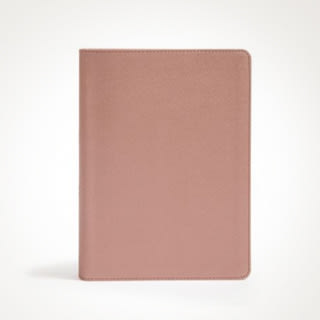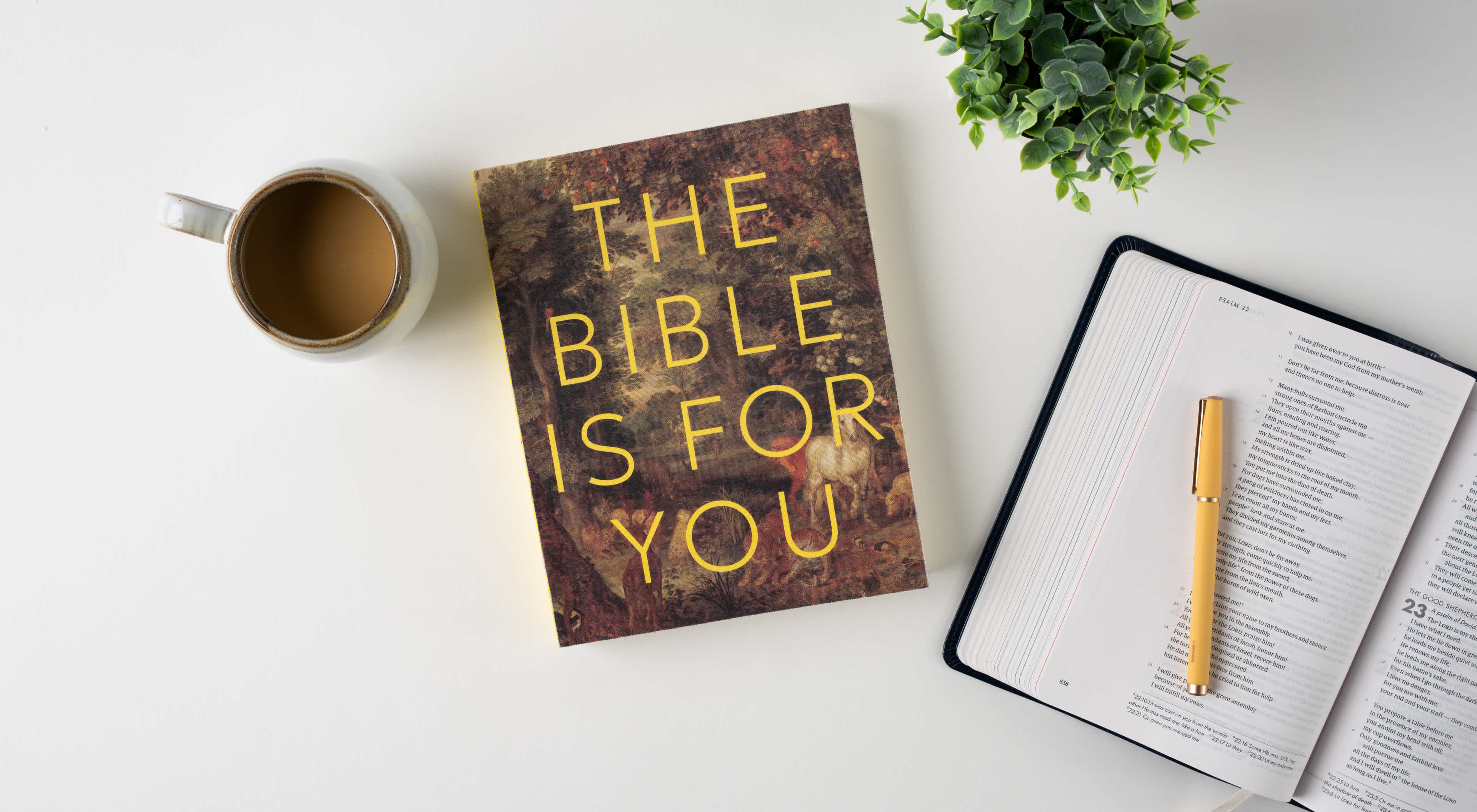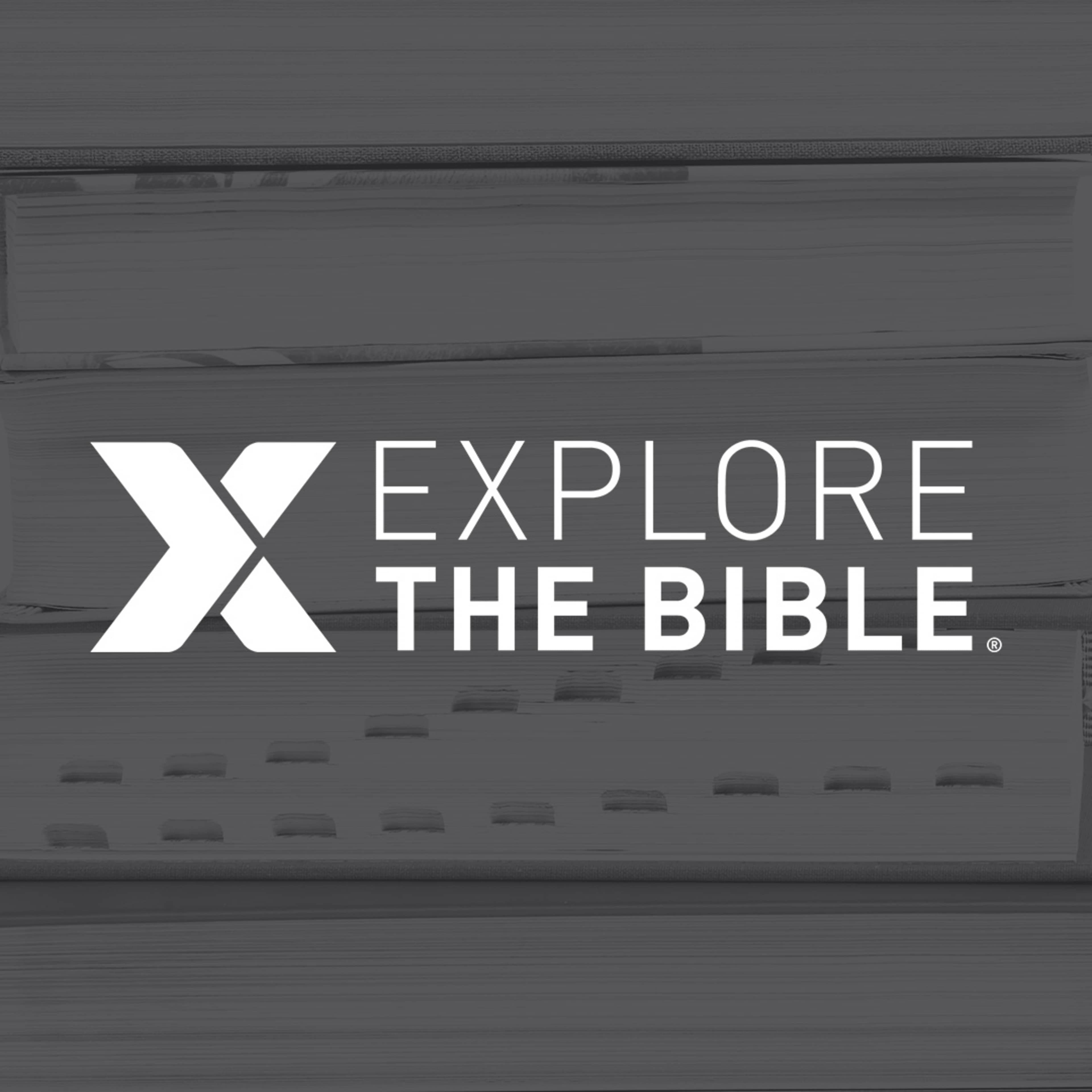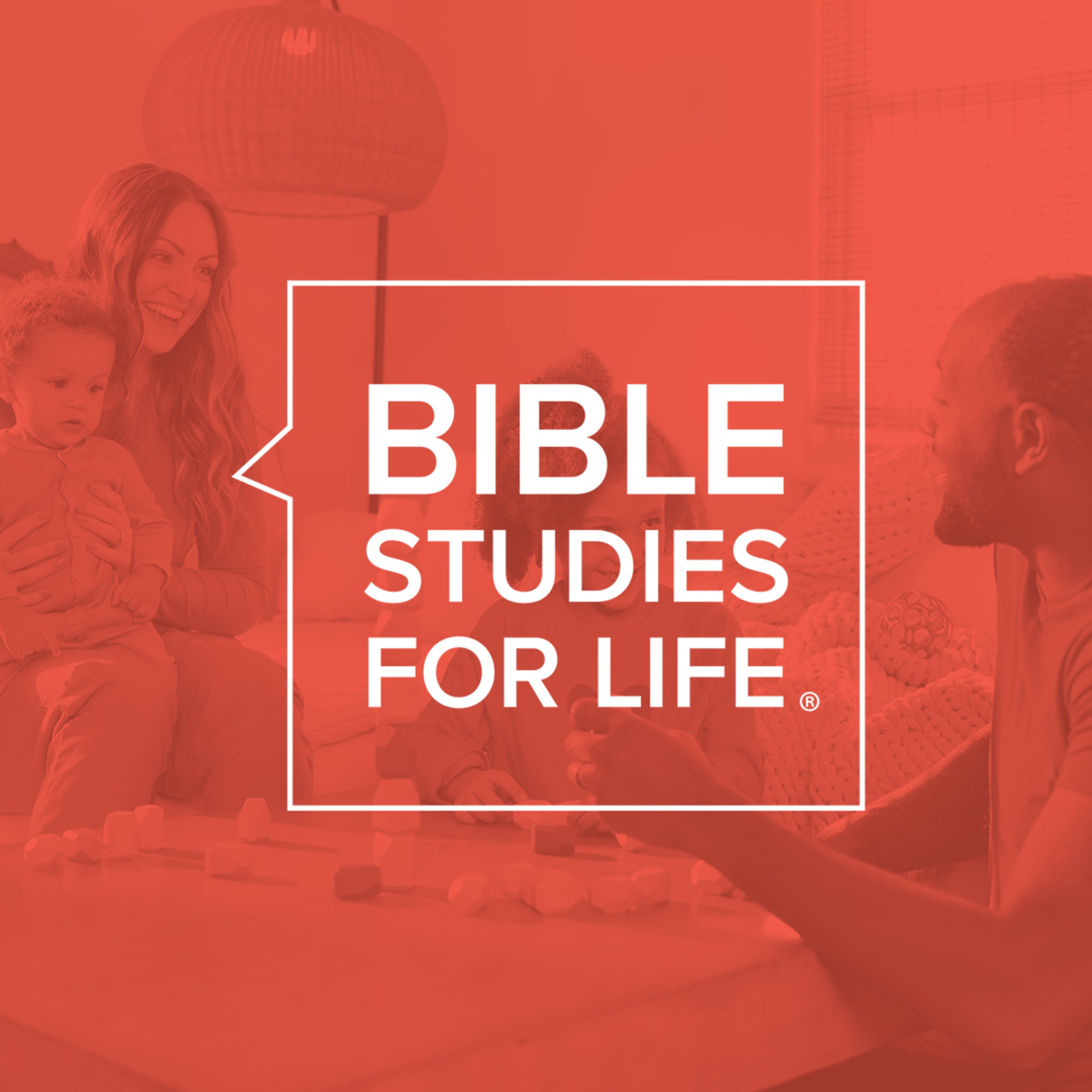Shop Christian Bible Studies, Books, Music & Bibles at Lifeway
I'm Shopping For …
Equip every ministry.
Resource every mission.
Your church covers a lot of ground. That's why Lifeway provides the world's leading selection of ministry resources.
Disciple everyone.
From babies to senior adults, place every person in your church on the lifelong path of discipleship with weekly Bible study.
The Gospel Project
A Christ-centered chronological study of Scripture.
Explore the Bible
An expository, book-by-book study of Scripture.
Bible Studies for Life
Relatable, biblical discipleship rooted in everyday life.
Hyfi
A digital curriculum to reach the next generation of kids and students.